今天我们要来分享一款很实用的,它是一个基于jQuery多级联动的省市地区Select下拉框,并且值得一提的是,这款联动下拉框是经过自定义美化过的,外观比浏览器自带的要漂亮许多。另外,这个Select下拉框也可以绑定下拉事件,并获取当前选中项的值。
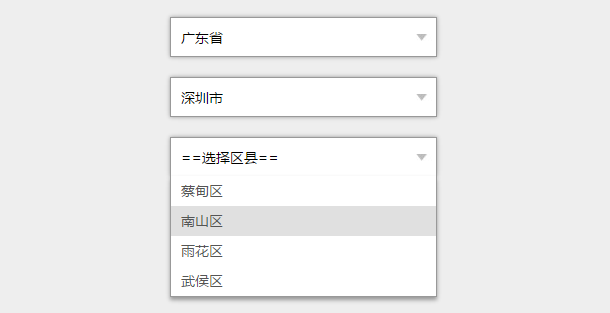
实现的代码。
html代码:
- 湖北省
- 广东省
- 湖南省
- 四川省
- 武汉市
- 深圳市
- 长沙市
- 成都市
- 蔡甸区
- 南山区
- 雨花区
- 武侯区
css代码:
body { color: #555; font-size: 14px; font-family: "微软雅黑" , "Microsoft Yahei"; background-color: #EEE; } a { color: #555; } a:hover { color: #f00; } input { font-size: 14px; font-family: "微软雅黑" , "Microsoft Yahei"; } .wrap { width: 500px; margin: 100px auto; } .h20 { height: 20px; overflow: hidden; clear: both; } .nice-select { width: 245px; padding: 0 10px; height: 38px; border: 1px solid #999; position: relative; box-shadow: 0 0 5px #999; background: #fff url(images/a2.jpg) no-repeat right center; cursor: pointer; } .nice-select input { display: block; width: 100%; height: 38px; line-height: 38px \9; border: 0; outline: 0; background: none; cursor: pointer; } .nice-select ul { width: 100%; display: none; position: absolute; left: -1px; top: 38px; overflow: hidden; background-color: #fff; max-height: 150px; overflow-y: auto; border: 1px solid #999; border-top: 0; box-shadow: 0 3px 5px #999; z-index: 9999; } .nice-select ul li { height: 30px; line-height: 30px; overflow: hidden; padding: 0 10px; cursor: pointer; } .nice-select ul li.on { background-color: #e0e0e0; } via: